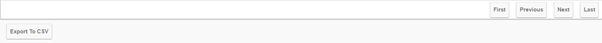In the sidebar menu, go to Lab Management → Usage Sheet.
Note: If this menu does not appear, please contact Matan to add access permissions.
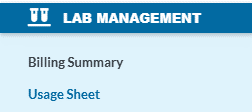
Select the desired dates and click Filter. You can add additional filters, such as budget number, specific users, etc.
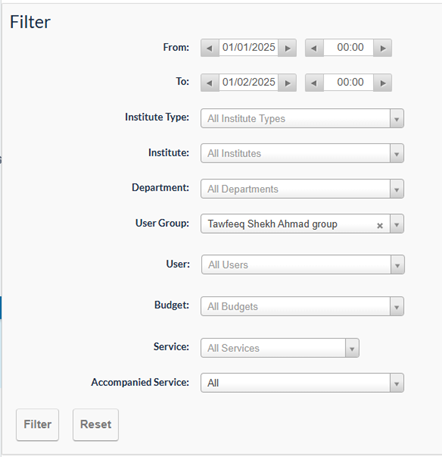
You can navigate between pages and export the report as a CSV file at the bottom of the report.